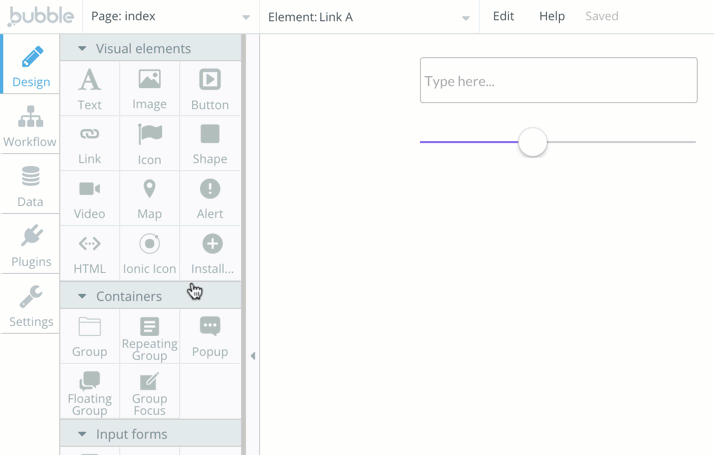Top No Code Tools for different needs: 2023 edition
With a multitude of No Code tools present currently (and many new upcoming ones), how can one decide what’s the best for you? Let’s find out!
As with code - there are different programming languages, technologies, and tech stacks based on the use case. For example, we might use libraries like React, Angular, and Vue for the frontend UI, Node.js for the backend, and MongoDB or MySQL for the database.
For No Code as well, we have a similar setup when it comes to choosing the right platform or tool to build our application.
Let us look at some popular No Code tools based on our use cases. The tools are our 3 favorite under each category!
Note: We have listed the pricing of the tools under each according to current prices in October 2023.
Mobile Application
Image Source: Glideapps
Glide
Glide is a No Code mobile app development platform that allows you to create apps from spreadsheets. It's easy to use and doesn't require any coding knowledge. Glide apps are responsive and can be used on both iOS and Android devices.
Glide is the easiest to use of the three platforms, and it's a good choice for creating simple apps or apps that need to be updated frequently. If you're new to No Code app development, we recommend starting with Glide.
Pricing
Glide Apps has a free tier and its paid plans start at $25/month.
Thunkable
Thunkable is another No Code mobile app development platform that allows you to create native apps for iOS and Android. It has a drag-and-drop interface and a variety of pre-built components that make it easy to get started. Thunkable also offers a variety of features for more advanced users, such as custom code and integrations.
Thunkable is a good choice for creating more complex apps or apps that need to be highly customized.
Pricing
Thunkable has a free tier and its paid plans start at $15/month.
Bravo Studio
Bravo Studio is a No Code mobile app development platform that allows you to create apps from Figma designs. It's a good choice for designers who want to create apps without having to code. Bravo Studio also offers a variety of features for more advanced users, such as custom code and integrations.
Pricing
Bravo Studio’s solo plan starts at $23/month.
Web Application
Image Source: Bubble.io
Bubble
Bubble is the most powerful of the three platforms listed under web application development, and it can be used to create complex web applications. However, it has a steeper learning curve than Wix and Webflow.
Bubble is the best choice for users who need to create complex web applications or who want to have complete control over the look and feel of their app.
Pricing
Bubble has a free tier and its paid plans start at $32/month.
WIX
Wix is a good choice for creating simple web applications without coding. Just like most of the No Code platform, it has a drag-and-drop interface and a variety of pre-built templates. However, it doesn't offer as much customization as Bubble or Webflow.
Wix is the best choice for users who want to create simple web applications without too much need of customization.
Pricing
Wix paid plans start at 199 INR/month.
Webflow
Webflow is a good choice for creating web applications that need to be highly customized. It has a drag-and-drop interface and a variety of pre-built components, but it also allows users to write custom code.
Webflow is the best choice for users who need to create web applications that need to be highly customized and who have some experience with web development.
Pricing
Webflow has a free tier and its paid plans start at $14/month.
Automation
Image Source: Make.com
Zapier
Zapier is the most popular No Code automation platform, and it supports over 4,000 apps. It has a drag-and-drop interface and a variety of pre-built templates, making it easy to get started.
Pricing
Zapier has a free tier and its paid plans start at 2540 INR/month.
Make
Make a.k.a Integromat would probably be our second preference when it comes to No Code automation platforms. While it doesn’t have as many apps as Zapier, it has comparatively affordable pricing and an interesting interface to work with.
Pricing
Make has a free tier and its paid plans start at $9/month.
Pabbly Connect
Pabbly Connect is the fastest growing of them with a LifeTime Deal always running and with over 3000+ video tutorials and quick support.
Pricing
Pabbly has a free tier and its plus plans start at $25/month.
Marketing
Image Source: Apollo.io
Hubspot
Hubspot is a comprehensive marketing platform that offers a wide range of features, including email marketing, social media marketing, CRM, and more. It's a good choice for businesses of all sizes, but it can be expensive.
Pricing
Hubspot has a free tier and its plus plans start at $18/month for individuals and small teams.
Mailmodo
Mailmodo is a more focused email marketing platform. It offers many features to help you create and send effective email campaigns, including email automation, email segmentation, and email analytics. It's a good choice for businesses of all sizes, and it's very affordable.
Pricing
Mailmodo has plans starting from 3999 INR/month.
Apollo
Apollo is a sales engagement platform that helps you automate your sales tasks and close more deals. It offers a variety of features to help you find and connect with potential customers, track your sales pipeline, and manage your sales team. It's a good choice for businesses of all sizes, but it can be expensive.
Pricing
Apollo has a free tier and paid plans starting from $49/month.
Task and Project Management
Image source: ClickUp
Notion
Notion is a more flexible project management platform that can be used for a variety of purposes, including project management, task management, note-taking, and more. It's a good choice for individuals and small teams, but it can be difficult to scale for larger teams.
Pricing
Notion has a free tier and paid plans starting from $8/month.
ClickUp
ClickUp is a comprehensive project management platform that offers a lot of features, including tasks, to-dos, boards, calendars, timelines, and more. It's a good choice for businesses of all sizes, but it can be complex to learn and use.
Pricing
ClickUp has a free tier and paid plans starting from $7/month.
Monday.com
Monday.com is a visual project management platform that uses boards and columns to help you track your work. It's a good choice for teams of all sizes, and it's relatively easy to learn and use.
Pricing
Monday has a free tier and paid plans starting from $8/seat/month.
Analytics
Image Source: Amplitude
Google Analytics
Google Analytics is a free and easy-to-use analytics platform that offers a wide variety of features including website traffic tracking, goal setting and reporting, and integration with other Google tools and platforms. It's a good choice for businesses of all sizes, but it can be difficult to customize for more complex needs.
Pricing
Google Analytics has a free tier and pricing depends on usage.
Amplitude
Amplitude is a more powerful analytics platform that offers a variety of features for tracking and analyzing user behavior. It's a good choice for businesses that need to track complex user flows or that need to integrate their analytics data with other systems.
Pricing
Amplitude has a free tier and paid plans are different based on team use cases.
Mixpanel
Mixpanel is a product analytics platform that helps you track and analyze user engagement. It's a good choice for businesses that want to understand how users are interacting with their products and how to improve the product experience.
Pricing
Mixpanel has a free tier and paid plans start at $20/month.
There are many other tools based on your different use cases and these are popular tools of some of the most common use cases - in fact, there’s a No Code tool for almost every use case!
So, go ahead. Do your research and use the tool that suits your needs the most!
Or…if you think you are stuck, join us at our premium ABCD community (free as of now - October ‘23) and we will recommend a tool for you!
Have you subscribed to ABCD yet? Click below to subscribe if you haven’t yet!